 "OneNote to rule them all, and in the darkness bind them..." MordorSoft Mission Statement
"OneNote to rule them all, and in the darkness bind them..." MordorSoft Mission StatementAhoy from Amoy! (historic Xiamen, China)
Microsoft is deleting Windows Journal and foisting OneNote on everyone. They say it's because of security vulnerabilities in Journal--and there have indeed been many. But if MordorSoft can securely force all of their BloatWare on us (xBox, Microsoft Money, Cortana, Bing Health & Fitness, etc.), why can't they just fix Journal, which is an extremely simple but simple program that has changed little since its introduction in 1999?
Bottom line: MordorSoft is using OneNote as one more tie-in for their all-encompassing cloud-based system so we will happily pay $99 a year or whatever else they decide to keep Office or lose access to everything on the cloud (and that has already happened to some folks).
Why keep Journal? For one thing, you must be online to use OneNote, and people like me aren't online all the time! And here in China, even when I am online, I don't always have easy access to overseas services such as OneNote unless I use a VPN to crack the Great FireWall.
Two--Journal is my Electronic Whiteboard! During my MBA lectures at Xiamen University School of Management, I don't use a whiteboard or blackboard. I simply open Journal, using a blank page (no lines)--and Presto! Instant screen-sized whiteboard! With a finger or my stylus, I can handwrite or draw anything I need, and save the notes when I come up with something memorable or brilliant (which hasn't happened yet, but I live in hope).
Happily for lovers of MS Journal, Microsoft has shown a little heart and provided a way to keep Journal. Or, more accurately--you can't keep it, but you can get it back after they (or you) have deleted it.
If you've not had the update that deletes Journal, you can download that individual update, let it delete journal, and then download and install a new modified Journal that works just like the old one.
To Rescue Windows Journal from Oblivion:
Read more about the issue on Microsoft's site by clicking here, or go straight to the steps below.
1. Delete Windows Journal (just temporarily, and only if it has not been already deleted by the Windows normal updates--if anyone can all their new updates normal) by installing the Microsoft Update Catalog and downloading the Journal Removal update.
2. Download & install the new Windows Journal file:
Be sure to download the correct file, depending on whether your computer system is 32-bit or 64-bit. Click here for instructions.
Download x86-based (32-bit) Windows Journal by clicking here. (4 Mb; file name journal_en-us_x86.msi; version 10.0.73, published Sept. 14, 2016).
Download x64-based Windows Journal by clicking here. (4.4 Mb; file name Journal_en-us_x64.msi; version 10.0.73; published Sept. 14, 2016).
Install the file and you now have Windows Journal that should, in theory, survive future updates from MordorSoft.
And by the way--though Microsoft annoys me, I actually do appreciate what Bill Gates has done. He's the richest guy on the planet but look what he did to get it! He had vision during a time when men like Ken Olsen, fonder of Digital Electronics Corporation (DEC), who is infamous for having said in 1977, "There is no reason anyone would want a computer in their home." Thanks to Gates, we do have computers in our home--even in our pockets. (But in fairness to Olsen, his quote is taken out of context; he meant he did not want computers controlling our home lives--and the more digital we get, the more I agree with him).
Enjoy Amoy!
Dr. Bill
Academic Director, XMU OneMBA
School of Management, Xiamen University
Amazon eBook "Discover Xiamen"

www.amoymagic.comAmazon eBook "Discover Xiamen"

Bill Brown Xiamen University www.amoymagic.com

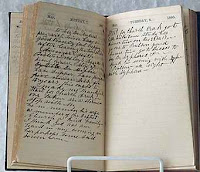
No comments:
Post a Comment